Tuesday, May 21, 2013
Here is easy step guide verify paypal account problem and solve the with the answer.
read more attentively .Most important Frequently asked question about Paypal account are given below!
How can keep my Paypal account safe and avoid account limitation?
1)Use same ISP(internet service provider)to create and login your account.
2) Your transaction size step by step(50,100,200)after 4-5 transaction.You can use it freely.
3) Clear your browser cookies before login your account.
4) Do not receive payment from unknown person that are not reliable if you get payments from hacked account then account will get limited.
2:Do you sell verified paypal accounts?
no, we sell VCC & VBA that are used to verify paypal. Please refer to your Paypal account creation guide for detail help.
3: What is VCCand VBA?
VCC means prepaid vitural credit card,issue by bank with preloaded balance, that you can use on with preloaded balance.VBA means virtual Bank Account. it is used to verify us Paypal.
4: Can i exchange Paypal to LR or WMZ?
yes.you can receive these currencies instead of cash,All other conditions of Paypal cashout will apply.
5: How to get Money when i have balance in Paypal?
getting money out from Paypal in Pakistan is some how difficult however you can buy goods from ebay and other website.
6:What if already have a verified Paypal Account can i load balance in it.
yes. you can load balance/receive money if you already have a Paypal verified Account.
7: Can i verified Bussiness Paypal Accounts?
No. you can verify personal and premier Paypal Account with VCC and VBA.
8:Which bank account would be on the back of that Paypal account?
You don't need any bank Account to verify your Paypal Account, we can Provide VCC to verify your account.
read more attentively .Most important Frequently asked question about Paypal account are given below!
How can keep my Paypal account safe and avoid account limitation?
1)Use same ISP(internet service provider)to create and login your account.
2) Your transaction size step by step(50,100,200)after 4-5 transaction.You can use it freely.
3) Clear your browser cookies before login your account.
4) Do not receive payment from unknown person that are not reliable if you get payments from hacked account then account will get limited.
no, we sell VCC & VBA that are used to verify paypal. Please refer to your Paypal account creation guide for detail help.
3: What is VCCand VBA?
VCC means prepaid vitural credit card,issue by bank with preloaded balance, that you can use on with preloaded balance.VBA means virtual Bank Account. it is used to verify us Paypal.
4: Can i exchange Paypal to LR or WMZ?
yes.you can receive these currencies instead of cash,All other conditions of Paypal cashout will apply.
5: How to get Money when i have balance in Paypal?
getting money out from Paypal in Pakistan is some how difficult however you can buy goods from ebay and other website.
6:What if already have a verified Paypal Account can i load balance in it.
yes. you can load balance/receive money if you already have a Paypal verified Account.
7: Can i verified Bussiness Paypal Accounts?
No. you can verify personal and premier Paypal Account with VCC and VBA.
8:Which bank account would be on the back of that Paypal account?
You don't need any bank Account to verify your Paypal Account, we can Provide VCC to verify your account.
Tuesday, May 21, 2013 by Unknown · 0
Monday, May 20, 2013
This is very easy steps for verifying your Paypal account without credit card, For most of the country Paypal support
verifying without credit card.
If you are applying Paypal account from India Paypal must need to credit card information.
Just few months before i started new first Paypal account without credit card, First i faced some problems with Paypal for
account verification, Because I opened in Paypal as "Premium User" so Paypal need to register my credit card information.
Just few months before i started new first Paypal account without credit card, First i faced some problems with Paypal for
account verification, Because I opened in Paypal as "Premium User" so Paypal need to register my credit card information.
But this method is no need, In your mind asking
"why"?,
Now i tell How
to verifying and Registered paypal account without credit card?
1: First Go to Paypal account and fill your bank details only, and after that linking your
bank accounts with Paypal After 2 days they send two very small amount to your
bank.
2: Next you watch out the Paypal dashboard area one new message will come in
your right side of Paypal notification area.
3: Just click there one window open with 2 filling option form, and you
enter that amount (paypal send small two amount). And after your paypal account
will 100% veryfied without your credit card information.
Now you are unlimited
sending and receiving money between your bank account and Paypal.
Monday, May 20, 2013 by Unknown · 0
I have decided to put
together all the information and write an article that will cover all the
topics of Paypal in Pakistan or in other unsupported country.
Why should you verify and How to verify your account?
With verified paypal
account you can send and receive money with no limits , people tend to accept
only verified Paypal account.
People usually ask me how will you verify my account ? , some say
Pakistan is not listed in their country list so how is that possible , are you
verifying for real and how?.
Well this is no rocket science, Yes ,
Well this is no rocket science, Yes ,
Pakistan is not in the Paypal country list . it means that you can not select pakistan and put your address ,
bank account , credit card and verify. So is there no chance to verify?
I once visited a website , not a long ago i think in
2008-2009, that offered to verify Paypal account if you send them their fees.
They didn't offered any exp how it will work explanation about But i am not going to do that and keep my country men in dark. Yes , You
can verify your account if you have Virtual Credit Card. Now what is virtual
credit card? , i am not going to cover in this topic you can refer to the link
in left.
I will start again here , open a paypal account , select premier , in
the country list choose , UAE ,
I will prefer that , but you can choose
any...............but wait ..... be sure you don't select a country that
is in paypal receive only list......yes it happened to me once and i wasted
one Virtual Credit Card (VCC) on that. One example is Saudia Arabia ,
if you select that country you don't have the option to "Request Money" in your paypal account. So no one can send you money and you are locked up with your money wasted for a paypal account that is imp***nt (oh sorry for my language.).
For phone number you can
give your actual phone number eg(00923009834040),for address you can but any ,
for city and zip search google and give a real city name and its zip code. Now
that you have an account goto verify your account and put your vcc details.
Paypal will charge some amount to your credit card and will send a code(memo)
to veify if you acutally own this Card. Now all you have to do is put that 4
digit code and your verification is complete.
Hurray you have a verified paypal account now and you can use it
About Virtual Credit Cards(VCC):
Well as i said i am not going to cover much about virtual credit cards here , but i thought i should discuss the issues that are only related to finding VCC here , You can find virutal credit card easily.
You can search the google for one , or you can just
click the link on your left , Yes we also sell VCC , if you don't like to buy
from us you can search the web. Our rates of VCC can be found on VCC page. We
also allow discount on bulk purchases.
we accept payment via bank deposit ,
so you don't need to worry about sending payment to us , unlike foreign sellers
After Verification, Some
suggestions.
1: Now you can use your
account without limits , but you need to keeps a few things in mind. I will
list them one by one.
2: Don't use any proxy to open your account. Use your regular internet connection
, that you used to register the account.
3: Some people might argue that , paypal don't operate in Pakistan and they will
limit the account if opened from Pakistani IP.
4: what if i live in UAE and travel to pakistan and try to access my account? Should they block my account? why, because I traveled to Pakistan? Well.. this is not going to make in any sense. All have have to do is don't use any proxy , use your regular connection , Clear your cookies before you open your account.
5: When paying money , ensure that the receiver is trusted. Believe me you might
limit your account if you deal with with a scammer. How? i am not going to explain
that. lets move further.... don't open a claim ...... never. Yeah ,
if you open a claim paypal staff may check your account personally and may limit your account and ask for additional identity verification.
6: Some of you may ask here what is that "Claim"? , claim is some thing
that paypal offers to protect its buyers from scam.
If you don't receive the goods after you have paid , you can claim for the
refund of the money.
Paypal will open a case for you to get your money back ,
that's called Claim.
And the most important thing.......... Don't accept payment from untrusted source. If a scammer sends you a payment from a hacked account , its most likely that you are going to get your account limited.
And the most important thing.......... Don't accept payment from untrusted source. If a scammer sends you a payment from a hacked account , its most likely that you are going to get your account limited.
7: Some of you may still be thinking what is that "Account Limited"? , i
am sorry i should have explained earlier, In a nutshell limited account means
you can not send the money you have in your account
Avoid Account limitation:
Avoid Account limitation:
I have already told you the
major tips to avoid Account limitation. And i would like to add one more thing
from my experience , After you have verified your account try not receive/send
the money for atleast 48 hours , yes about 2 days.
Leave the account as it is. You can find some more tips here too. But all these are tips , paypal may still limit your account with apparently no reason. Ok , thats enough for verification. lets continue.
Conclusion:
The moral of great topics or article is
that you can verify Paypal account in Pakistan Use it with no limits. Can
receive cash from it to some limited extent.
I hope that this article was informative and useful and write comment about Paypal account. Thanks for reading.
by Unknown · 0
Sunday, May 19, 2013
Here is date sheet of date sheet of inter, FA,f.S.C,I.com. B.com.ICS part1 2013 sahiwal board AND other bord.
Read the insturction carefully and attentively and rember it.
Date sheet of inter FA,FSC from the BISE sahiwal bord
write the question and comment i will send and upDATE date sheet and results to YOUR email and in this site.
Sunday, May 19, 2013 by Unknown · 0
Monday, May 13, 2013
Read this post on how you can receive and send money
worldwide using PayPal and how to register and verify paypal account in pakistan and other country.
Do you know that PayPal have a lot more features than just
helping you to receive and send money online? Sign up is free and takes only
few minutes to set up your account.
What is PayPal?
PayPal is a global e-commerce
service that enables you, businesses and others to receive money and payments,
pay and send money without revealing your financial information.
preview PayPal website click HERE
Service availability
PayPal is available in more than
190 countries, support 25 currencies and have 106 million active accounts
around the world.
When someone pay or send money to
you, you will get an instant email or text notification prompting you to log in
to PayPal to get the money. Next, the money shows up in your PayPal balance,
which you can either transfer to your bank account or spend online. Withdrawing
money from your PayPal balance is easy. You can move money from your PayPal
balance into your bank account any time. It takes about 3 to 7 days and it is
free. Just link your bank account to your PayPal account.
Use PayPal to receive
earnings and many more;
Receive
money
Receiving personal payments from
friends or family in the U.S. is free when they send the money using only their
PayPal balance or their bank account, or a combination of their PayPal balance
and bank account. PayPal has a standard rate for receiving payments for goods
and services. An example of this might be receiving money for a payment for
work that you performed for someone else. If you have a Personal account, after
a certain number of payments for goods and services you will need to upgrade to
a Premier account. If you receive more than $3,000 USD per month, you may apply
for PayPal's Merchant Rate, which offers lower fees for higher sales volumes.
Withdraw
money
Here are some of the options of
how you can use the money in your PayPal balance:
• Transfer it to your bank
account. Free of charge, takes 3 to 4 business days for the money to appear in
your bank account. The minimum you can withdraw is $1 USD. Make sure that the
name registered on your PayPal account matches the name on your bank account.
• Sent it to yourself using a
paper check. Fee of $1.50 USD for each check. Customers in the U.S. should
receive checks within 1 to 2 weeks. It may take up to 6 weeks for customers
outside the U.S.
• Use it for purchases online.
• Make purchases with a PayPal
Debit MasterCard®. There is no fee to use your PayPal Debit Card to make purchases
from merchants that accept MasterCard.
• Withdraw it at an ATM using a
PayPal Debit MasterCard. You can withdraw up to $400 USD from your PayPal
account from an ATM each day. Additional ATM fees associated with cash
withdrawal and foreign payments may apply.
Send
money
It's free to send money in the
U.S. to friends and family when you use your PayPal balance or bank account.
Fees apply when you use a debit or credit card, or the payment is
international. In most cases, the sender decides who pays these fees.
Make
payment / shop online
PayPal does not charge any fees
when you pay for goods and services within the US using your account.
Currency
Conversion (Foreign Exchange)
When transactions involve
different currencies, PayPal uses currency exchange rates that are competitive
with rates offered by banks and by currency exchanges. PayPal always tells you
when a currency conversion is required, the exchange rate, and about any
related fees.
Other
services offered by PayPal
There are many more services
offered by PayPal such as PayPal Debit MasterCard®, visit their site to get
more info.
Types of Account
All PayPal accounts let you:
• Send and receive money.
• Pay with your PayPal balance,
bank account, credit card, or debit card.
• Shop online.
PayPal offer four types of account
to its user; Personal, Premier, Business and Student:
Personal
account
If you just need to receive, send
money and make purchases online, a Personal account is for you.
Premier
account
If you don't have a full-time
business, but you want to accept PayPal when you sell online, consider a
Premier account. Premier accounts have all the features of a Personal account,
plus you can:
• Accept debit or credit cards.
• Apply for the PayPal Debit Card.
• Accept PayPal for the items you
sell on eBay.
Business
account
Business accounts is for online
merchants who operate under a company or group name. A Business account has all
the features of a Premier account and more. With a Business account, you can:
• Operate under your company or
business name.
• Accept debit card, credit card,
and bank account payments for a low fee.
• Allow up to 200 employees
limited access to your account.
• Sign up for PayPal products that
meet your business needs.
• Set up a separate email address
for your customer service issues.
Student
account
For teens aged 13 and up and are
designed to help you teach your kids how to manage money. A Student Account is
linked to your PayPal account so you can track all transactions. You can create
up to 4 Student Accounts under your Personal, Premier, or Business account.
With a Student Account:
• Teens receive a debit card with
their name on it that they can use anywhere MasterCard® is accepted.
• Parents can monitor all account
activity.
• There are no hidden fees or
charges.
• Your child can only spend the
balance you make available in the Student Account
You can:
• Add money to the Student
Account.
• Monitor spending.
• Set spending limits.
• Receive low balance and
high-spending alerts.
To add a Student Account, you
need:
• A PayPal account with a
confirmed bank account.
• Your child's email address.
How to Register a PayPal
Account?
The cost to sign up for any type
of account (Personal, Premier, Business or Student) is free. Lets register your
PayPal Personal account by following the steps below:
1 - Go to PayPal website
Click HERE to go to PayPal website.
2 - Sign up
Choose Personal account and enter
an email address, password, and a few more details. PayPal account types are
designed to provide you with the right amount of functionality for your needs.
You can upgrade your account at any time.
3- Activate account
You'll receive an email asking you
to activate your account. PayPal do this to make sure you are who you say you
are by asking you to verify your email address. It only takes a moment to click
on the button in the activation email and enter the password you just created.
4- Link PayPal to your bank
account
To use PayPal, you need to link to
your bank account and add a payment method (debit or credit card) to cover your
transactions for purchasing online purposes.
5- Start using PayPal
Use PayPal to receive money or for
paying purchases.
STEP BY STEP GUIDE TO
VERIFY PAYPAL ACCOUNT
Please note that the Verification
process may vary somewhat from country to country.
Here are two ways to verify your
PayPal account:
1) Verifying PayPal Using Your
Bank Account
2) Verifying PayPal Using Your
Credit / Debit Card
Verifying PayPal Using
Your Bank Account
One of the ways to verify your
PayPal account is by confirming your bank account. Here's how:
Step 1: Initiate bank
verification
Step 2: PayPal will make 2 small
deposits in your bank account
Step 3: Log in to your PayPal
account and enter the 2 small amounts
Step 1: Initiate bank verification
'Bank Accounts' to add your bank account.
Note: If you've already completed
this step or have added a bank account in the past, please click the 'Get
verified' link on the Overview page and follow the steps
b. Enter your bank account details
and click 'Continue'
Important: The name on your PayPal
account must match the name on your bank account exactly or your bank may
return any transfers or deposits made to your bank account exactly. Otherwise
your bank may return any transfers or deposits made to your account and impose
a fee on your account. Contact PayPal customer support team if you need help
changing/updating your contact details. For your own security reasons, you
would be asked to provide proof of identification for the changes to be
authorized.
Step 2: PayPal will make 2 small
deposits in your bank account
a. Review your information and
click 'Add Bank Account' to prompt PayPal to initiate the two small deposits to
your bank account.
b. Check your bank account in 4-6
business days for the small deposits to appear.
One of the ways to verify your
PayPal account is by confirming your credit/debit card. Here's how:
Step 1: Link and confirm
card
Step 2a: Enter your card details
(if you haven't added a card yet)
Step 2b: Review your card details
(if you've already added a card)
Step 3: Get the 4‐digit PayPal
code
Step 4: Log in to enter 4‐digit code
Step 1: Link and confirm
card
Log in to your account and click
the 'Link and confirm my debit or credit card' link in the 'Notification' box.
Step 2a: Enter your card details
(if you haven't added a card yet)
Enter your card details and click
'Add Card'. This process authorises PayPal to make a small, refundable charge
to your card which will generate a 4-digit PayPal code (similar to a pin
number) needed to complete the verification process.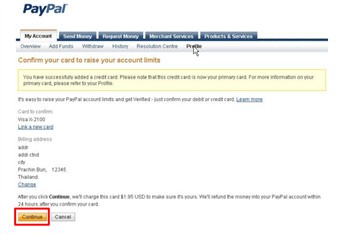
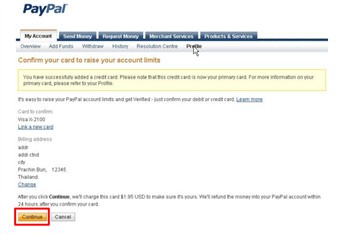
Step 2b: Review your card details
(if you've already added a card)
If you've already entered your
credit or debit card details, this page will already be filled out for you.
Just review and click 'Continue' to authorise PayPal to make a small,
refundable charge to your card which will generate a 4‐digit PayPal
code (similar to a pin number) needed to complete the verification process.
Step 3: Get the 4‐digit PayPal
code
Check your online card statement
(within 2‐3 business days) or your next mailed monthly statement from
the day you authorize PayPal to make a small, refundable charge to your card.
Look for your 4‐digit code next to the small charge of US$1.95 or equivalent
in your local currency.
Step 4: Log in to enter 4‐digit code
a. Log in to your account again
and click either the 'Confirm my credit or debit card' link in the
'Notification' box on the 'Overview' page.
b. Enter only your 4-digit code
(e.g. 2867 or 4366) to complete verification.
Congratulations! You
have now completed the credit / debit card verification process. I hope u r understand and usefull.if u have question and then i will tell you...
Monday, May 13, 2013 by Unknown · 2
Subscribe to:
Posts (Atom)






